Notes or a ‘pop-up’ box can be utilised to provide extra context and detail to a question after a user has submitted their answer.
The note allows up to 500 characters (including spaces) for you to add this detail, or you have the option to link directly to your training material.
There are a variety of options of when to display this, on a correct/incorrect answer or anytime. ‘Always shown’ is the preferred method as this supports users who guess and get it correct, but also for those who did know the answer, the additional context can also help reinforce confidence.
You have the option to add notes to your questions prior to launching Clever Nelly if you feel particular questions require more detail. However, a very popular route is to utilise this feature once you start gathering data, review your low performing questions and add notes to help and support your users learn more effectively. Speak to your Account Director for more information on how to collect this data.
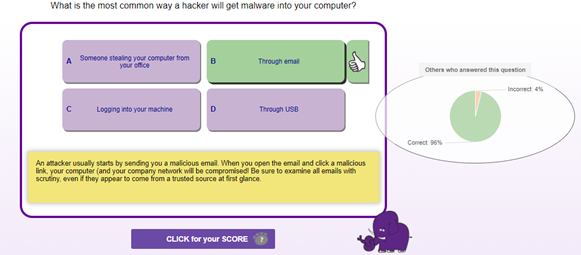
Tip: if you add a link to training material, we highly recommend directing your users to the exact page of the relevant document and not a log in screen or the beginning of the course – this will lead to disengagement and frustration.
EDF recommendation: use ‘Notes’ sparingly, circa 20%-30% of your question bank to ensure the user is always drawn to the text and does become “note-blind”.
