Once you start to collect data, we can begin to analyse the performance of each individual question and decide the correct course of action.
As a starting point, we can review your low performing questions, analyse the incorrect answers and try to improve the knowledge on these by adding ‘Notes’ as shown in the image below. Within this ‘Notes’ box, you can use 500 characters to add additional context and explain why the correct answer is in fact correct or explain the consequences of one or more of the incorrect answers. As well as this, you can add a link to direct a user directly to the source content to close the loop on the learning.
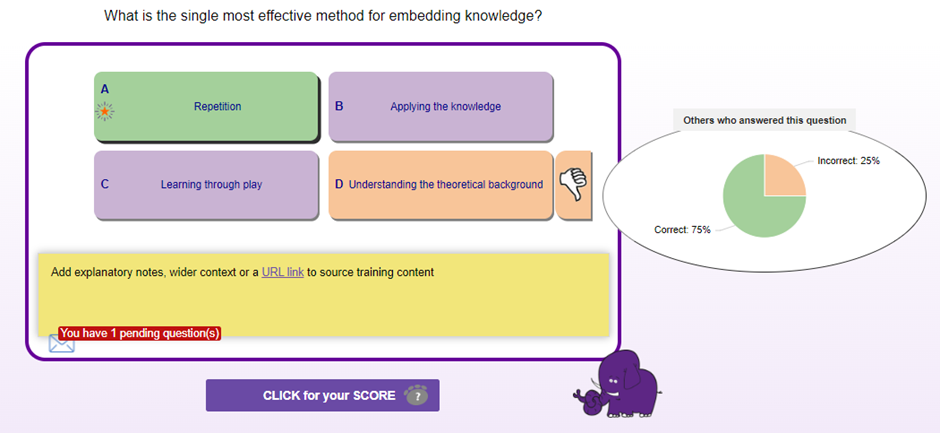
Taking the above course of action will improve the overall knowledge on these low performing questions and also make your users feel more supported. As with images on questions, we recommend limiting adding notes to around 20%-30% of your question bank.
